Go to Desktop -> Right Click -> Properties
now select "screen saver" tab -> select power button,
you will see a drop-down of "turn-off-monitor" and select minimum time poosible.
-> pressing any keboard key or mouse button will turn it on.
screen shots:
1st screen:
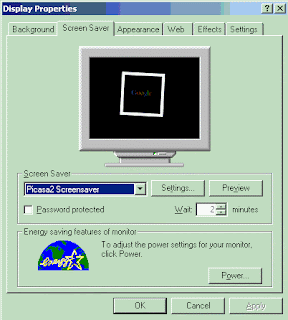
Second: click on power on last screen followin will appear
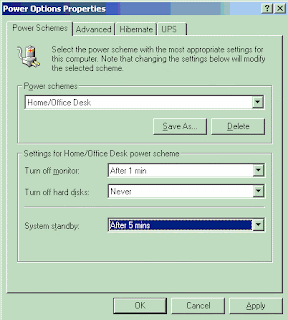
select appropriate minimum time. in "turn off monitor"and "system stand-by"
will not shutdown or loss your data, System will consume less power.
Thanks
you can save 2 hrs power daily.
if possible turn-off monitor when not in use.
please pass it to everyone..
1 comment:
Yar rajju
tHIS WILL BGE TURN OFF THE COMPUTER ONLY WHEN THE SYSTEM IS IDLE NA?
Post a Comment